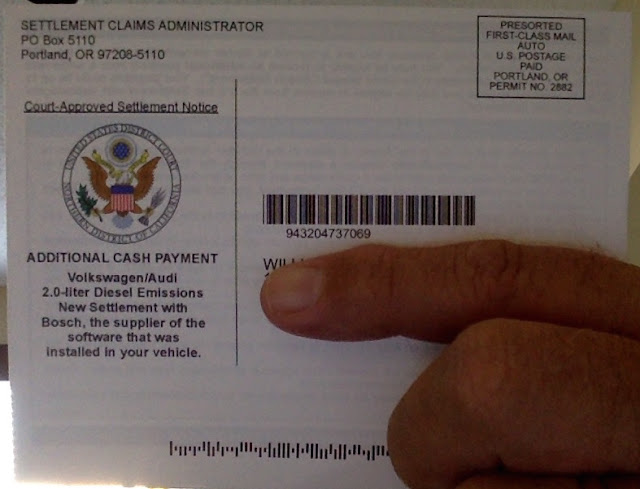Update: It's raining money! Looks like another check, in the amount of $350 is coming our way! This diesel wagon is the gift that keeps on giving!
Update: the software modification for Phase 1 results in great mileage - nearly 40mpg in combined city/hwy driving - and the $4,622 check from VW is a nice bonus... also, we just got word that Bosch is going to send out a check for $350 for its part in the settlement - that's about 6,000 miles of free diesel for our 2015 Golf TDI S DSG Sportwagen! EXCELLENT!!! and sometime this year there will be a hardware sensor update which will net us another check for over $2,000!!! W00T!!!!
Update: Phase 1 Emissions Modification complete! Received and EFT of $4,622.22 - thanks, VW!!! Here's the sticker:
Update: here's a pic for a fellow on the tdiclub forum who is experiencing some constant fan noise... hopefully this pic, which matches his engine, may alleviate thought of the cabling being a problem:
Update: Just filled up Von Diesel for less than $17! We'll track the mileage to see how well the new mod does on fuel consumption:
Update: We just had the Phase 1 Emissions Modification done! here's what the car menu says:
It's going to rain money Real Soon Now... after purchasing our wonderful 2015 Volkswagen Golf TDI S Sportwagen, we have received $1,000 in dealer and cash debit cards, and we'll now be getting more than $4,250 for an electronics control unit re-flash; 18 months later, we'll get another check for more than $2,500... this means we bought the equivalent of a BMW diesel station wagon ($44.5K MSRP) for $18.5K!!! w00t!
now we're just waiting for uploaded document approval and Oct. 18th...
Welcome to my running commentary, hacks, projects, and time-wasters using open-source software and inexpensive hardware. I really like tinkering with GNU/Linux and hardware that supports free software.
Wednesday, September 21, 2016
Saturday, September 3, 2016
IOError Exception Handling for a BMP180 Temperature & Barometric Sensor
THE PROJECT:
I recently set up a mini 'weather' recorder to make inside and outside temps, inside humidity and general barometric pressure readings available on an SSD1306 .96" yellow-blue OLED. The project uses a Raspberry Pi Zero, BMP280, OLED, and cheap Homeless Despot plastic junction box for the inside 'monitor.' In the garage, attached to a wall next to the washer and dryer, a Raspberry Pi 3 with an 18" i2c cable fed outside through the concrete, reads data from a BMP180 housed in a cut piece of reinforced tubing for protection from rain.
The BMP180 data is read every 10 minutes and logged to a file published via a lighttpd Web page on the 192.168.1.XX network. The inside junction box monitor strips off temperature and barometric pressure readings from the Web server, then combines the data with data from a BME280 via i2C off the Zero.
The result is a nice little display with date and time, along with inside and outside temps, humidity and barometric pressure.
THE PROBLEM:
So far I've had two BME280s fail when used outside. I do not know if they are Bosch Sensortec units (I doubt they are as the sensors are of Asian origin). Both have 'come back to life' when used inside. I'm guessing that the sensors are not tolerant of either high temps (90F+) or high humidity (90%+). I have ordered a set of four more, along with a 'supposed' 'real' Bosch unit from Adafruit. We shall see.
The problem is that I also had the BMP180 (installed outside) fail once or twice. Due to my n00b Python skills and the piss-poor example code on the Internet for these sensors, once a read hits an I/O error in Python, game over for the monitoring code - the script bombs and the process halts.
What to do?
Well, I put in place some error-checking, and we'll see if some Python exception handling might do the trick. I first looked for the very first instance in the logging script in which the i2c device (i.e., the sensor) is being accessed, then put in a piece of exception handling. I found that with the BMP180, simply rebooting the RPi3 worked to restore functionality. The code tests a write (or read), and if not successful, waits 10 minutes before rebooting. This *should* allow SSH access to fix or replace the sensor or shut down the script.
The first part is to use Python's 'try':
try:
cal = bus.read_i2c_block_data(addr, REG_CALIB, 22)
except IOError:
reboot()
NOTE: the below reboot() function does not work! see a later posting regarding how to properly initiate a reboot process!
The next is to call a reboot function:
def reboot():
text_file = open("/home/pi/Downloads/ssd1306-master/error.txt", "a")
text_file.write(str(datetime.now().strftime('%F %H:%M ')))
text_file.write("error reading sensor - rebooting\n")
text_file.close()
time.sleep(600)
err = os.popen(cmd).read()
strerr = str(err)
return "%s" % strerr.rstrip('\r\n')
I use the Python try in the first instance of reading or writing the sensor. There are multiple instances in my script, so I guess I should sprinkle these liberally at each instance?
Anyway, ever since I modified my script, guess what? That's right, no problems. Rock solid readings every 10 minutes for nearly a week. Perhaps the problem is voltage related? Who knows?
Subscribe to:
Posts (Atom)